Under GIGA, Global Innovation Gateway for All, School Program, Japanese schools are going to be equipped tablets for each student from next academic year. Considered current school environments, it seems very tough, but anyways the program is on-going.
There are already enough number of tablets at each classroom and today teachers had a training of how to use Chromebook. It was the very first training for us and really elementary level. Today we learned what Chromebook is and How to use Google Meet.
1. What is Chromebook and G Suites
Chromebook is a computer provided by Google and G Suites are series of applications running in Chromebook.
Chromebooks are a new type of computer designed to help you get things done faster and easier. They run Chrome OS, an operating system that has cloud storage, the best of Google built-in, and multiple layers of security.
https://support.google.com/chromebook/answer/3265094?hl=en#:~:text=Chromebooks%20are%20a%20new%20type,and%20multiple%20layers%20of%20security.&text=You%20can%20use%20offline%2Dready,not%20connected%20to%20the%20Internet.
Though there are several OS in the world, the BOE where I work at decided to use Chromebook. Apparently, there is ‘three-cornered battle’ in Japan; which OS win the contract with local BOEs for GIGA School Program. I have already used Gmail and some of other Google applications, but not familiar with Office tools, such as Google documents, Spreadsheets, Form, etc.
2. How to Use Google Meet
Google Meet makes video call available. Today we learned how to start Google Meet and tried at school. We can invite others (students in the future), talk and share our own screen. Since it was really elementary level, we just tried to have a video call for a while.
Actually, it will not be allowed students to bring a tablet from school, nor log in his/her google account assigned from school at home. In that sense, it is impossible to have video lessons using Google Meet right now. Still we had the training to use Google Meet. I am afraid that implies we have to make online lessons in the near future due to COVID. I personally felt there should have some other functions to learn.
Anyways, Chromebook has already come and it brings more possibilities to apply for in classes. I will look for good ways to use in classes and am happy if you tell some.

コメント